Club Membership Upload
A web-based Club Membership Upload Tool is available to upload a club membership list.
Preparing a Club Membership List for Uploading
Your list must be properly formatted in order to be successfully processed by the AKC Club Membership Upload Tool. Here are some requirements to help you prepare your list for upload:
If you would like to view the most recently uploaded membership list for you club, or, you want to download the most recently uploaded membership list for your club so that you can use it as a base, acquire an access code and then enter the access code on the Club Membership List Upload page. Once you have successfully entered the access code you will be presented with information about the most recently uploaded list as well as the options to download that information.
Here is an example of the options to download:
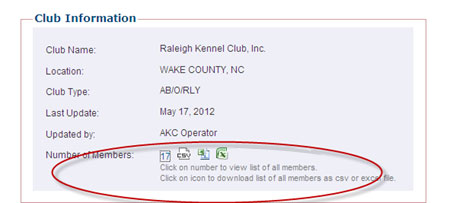
Preparing a List in Microsoft® Excel® Format
- A sample Excel file and a blank Excel template are available for you to use as a guide.
Sample Club Membership list in Microsoft® Excel® file format:
Member Name |
Postal Code |
Phone Number |
Email Address |
Jane Doe |
48158-8661 |
9194281400 |
JD123@akc.org |
John Doe |
48162 |
7024281808 |
john_doe@akcchf.org |
Stella B. Tillman |
32465 |
8005551212 |
Stella.Tillman@aol.com |
Eva Williams |
53333 |
7344611059 |
Eva@akc.org |
Michael Parker |
27617 |
3138441617 |
MCParker@akc.org |
Preparing a List in Comma Separated Value (CSV) Format
- The delimiter should be a comma (,).
- The enclosure should be a double-quote (").
- A sample CSV file is available for you to use as a guide.
Sample Club Membership list in CSV file format:
"MEMBER NAME","POSTAL CODE","PHONE NUMBER","EMAIL ADDRESS",
"Jane Doe","48158-8661","9194281400","JD123@akc.org"
"John Doe","48162","7024281808","john_doe@akcchf.org"
"Stella B. Tillman","32465","9196395271","Stella.Tillman@aol.com"
"Eva Williams","53333","7344611059","Eva@akc.org"
"Michael Parker","27617","3138441617","MCParker@akc.org "
We welcome your suggestions and feedback. If you have suggestions or feedback, please send us an email at ClubMemberLists@akc.org with "Club Membership List Feedback" in the subject line.